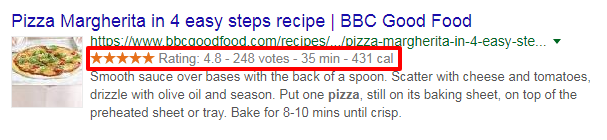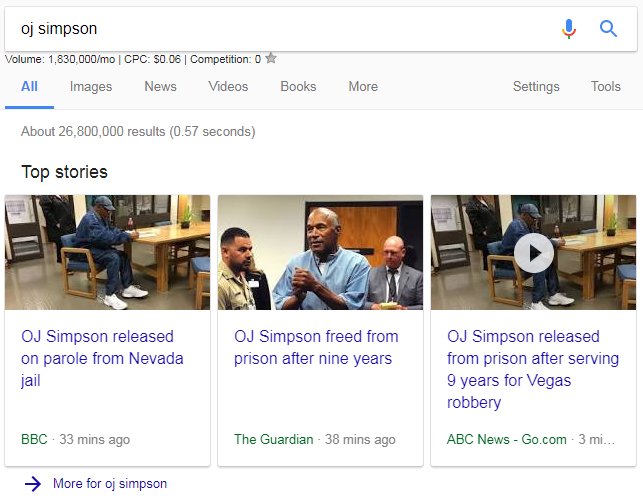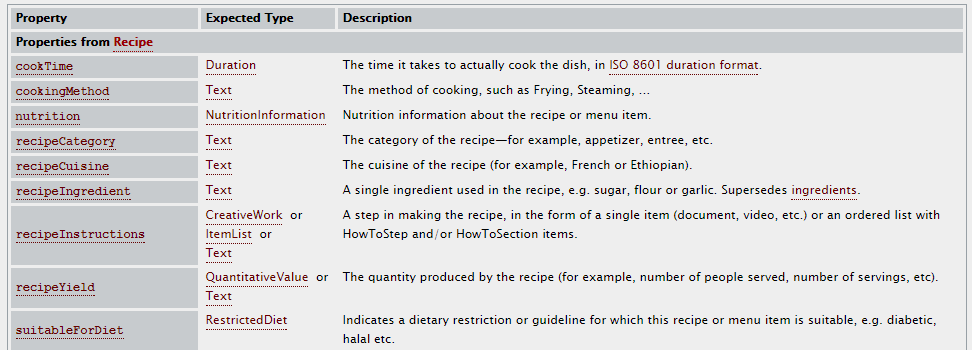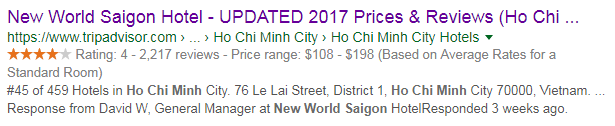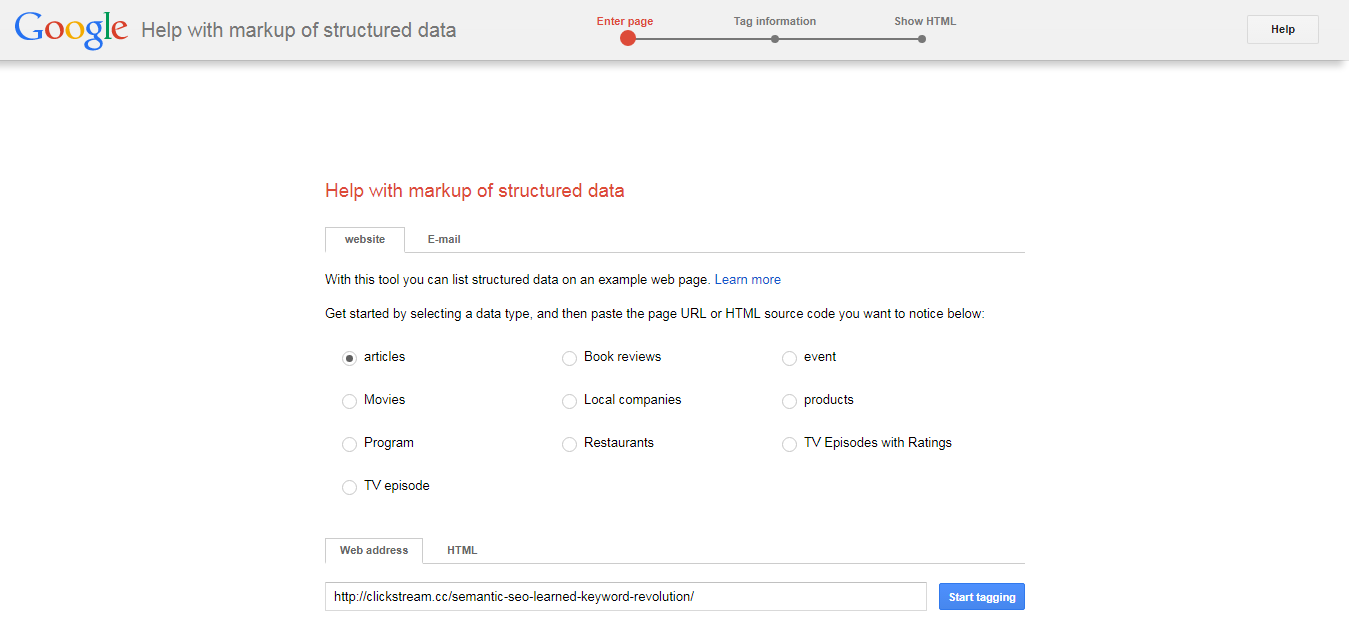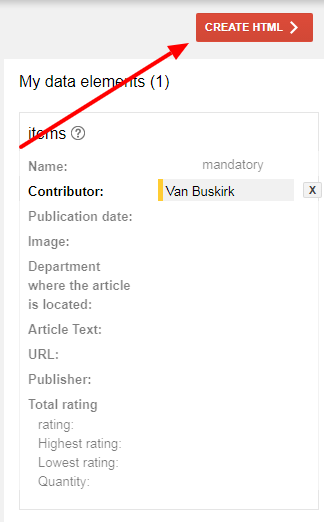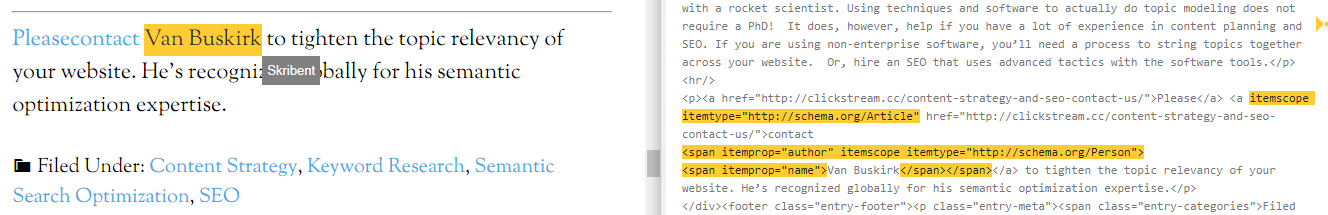OK, fun may not be the first term that comes to mind for winning your very own rich snippets on Google Search. Learning about basic markup code is not everyone’s cup o’ tea. But, we promise the fun is in seeing your shiny new search result snippets, boxes, and panels. Eyes on the prize, friends.
To rank well for relevant search terms, you need to tell Google what your site is a about. And that goes for searchers too. Thankfully, most of the time, Google is quite adept at interpreting your site’s content. When it comes to attracting searchers, however, adding additional information can often help. Especially easily accessible snippets of the kind you implement via structured data markup.
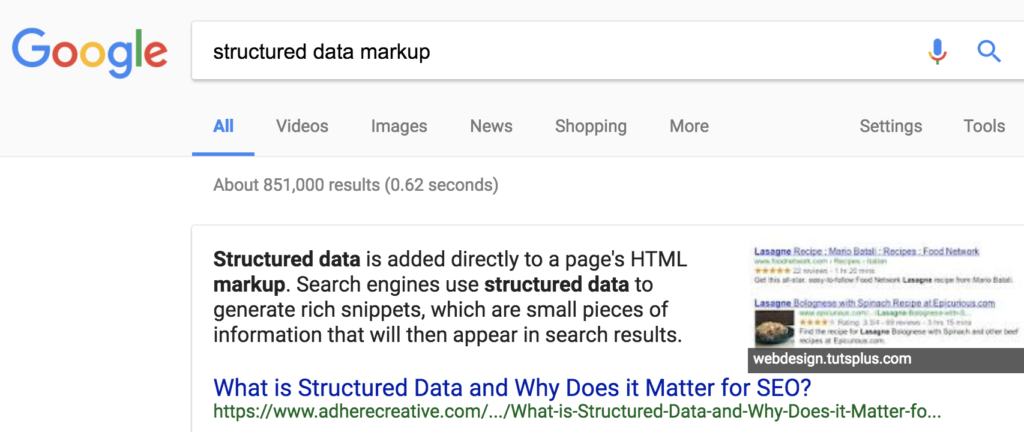
Structured data is implemented with specific code that you add to your site (often via HTML extensions or JavaScript) to better present your pages in the SERPs. While the most tangible effect is a cosmetic boost, it also helps search engines grasp context. This is done by explicitly categorizing content — such as defining an airline or a recipe.
Google’s “AI first” announcement this week at their splashy press event in San Francisco. Artificial intelligence was a buzz term for the past couple years. It was thrown around because they professionals knew it had to be mentioned. From our experience digital marketers just didn’t (don’t) get it. This is going to come to an abrupt end. Now. The event made it clear everyone needs to walk the walk on AI, not just talk the talk, to be taken seriously in the digital media space.
Semantic SEO is a term more commonly used with the unstructured semantic data. In many ways, the benefits of structured data are more in line with conversion rate optimization (CRO). Clickstream Solutions’s blog coverage of the Hummingbird Google filter and other topic modeling is all about the structured, so we thought the time is right to cover the very different way unstructured data functions. You can easily add this markup manually or via certain plugins — at your own peril. Adding data markup should not be fully automated. But more on that later.
First…
Why Implement Structured Data?
We’ve already established that structured data won’t help your rankings. Period. So why should you bother implementing it?
There are a few reasons:
- Rich snippets. Rich snippets include such things as ratings or pricing information. By looking at the examples below, you can imagine how a recipe link with a 5-star rating, cooking time, and caloric content would garner more clicks.
- Knowledge Graph. Knowledge Graph presents searchers with popular facts related to queries. It’s a way that Google moves towards more connected, semantic search results.
- Google News. For relevant news articles appearing in the feed.
Overall, structured data helps Google — and other search engines — get a better understanding of what your pages are about. This can make it easier for search engines to determine the overall context and better present results.
In short, structured data won’t boost your rankings directly. However, adding structured data can certainly boost CTR, and CTR is a ranking factor.
The first step in adding structured data is to visit Schema.org.
What’s Schema.org?
Schema.org — or simply “schema”, as it’s commonly referred to — is semantic vocabulary that you add to your site. It’s the official standard of structured data on the web. Schema.org is a joint, open-source, effort by Google, Microsoft, Yahoo, and Yandex. Technically, it’s a lexicon of approved markups to notate certain elements on the internet.
For example, if we look at schema for recipes, you can add things like cooking time, cooking method, and nutritional information.
And this goes for a myriad of topics; anything from airports to zoos. Schema is a democratic project, and you can technically request changes or additions to it. But expect it to take time.
So how do you implement it?
How to Implement Schema Structured Data
Generally, you implement schema via HTML or — more recently — JSON-LD, which is what Google currently recommends. JSON-LD, or JavaScript Object Notation for Linked Data, has been in use for years and is quite simple to implement. And unlike HTML microdata, it can not only be implemented in the body of the page, but also in the head.
As mentioned in the beginning of this post, adding this code can easily be done via certain plugins, for example for WordPress. But that’s generally not recommended. By using plugins, you only add markup on a page-by-page basis. Not only is this very basic markup, it also makes it harder for search engines to determine the entire website’s context.
Additionally, by adding markup via plugins you’re far more likely to end up with incomplete or downright inaccurate code. And finally, most plugin markups won’t allow you to manage or customize it, which limits your ability to improve your website. Worst case — your site could get penalized.
So what other options are there?
Implementing Schema Via JSON-LD
First and foremost — find all the schema that you need. There are dozens of markup types, so ensure you find the correct ones here.
Once you’ve done that, you should look to JSON-LD. JSON-LD comes in a standardized format that’s easy to implement, and it works with any schema on schema.org.
Here’s one example from a hotel on Tripadvisor:
| <script type=application/ld+json”> { “@context” : “https://schema.org”, “@type” : “LodgingBusiness”, “name” : “New World Saigon Hotel”, “url” : “/Hotel_Review-g293925-d302784-Reviews-New_World_Saigon_Hotel-Ho_Chi_Minh_City.html”, “image” : “https://media-cdn.tripadvisor.com/media/photo-s/03/fa/68/cf/dynasty-restaurant.jpg”, “priceRange” : “$108 – $198 (Based on Average Rates for a Standard Room)”, “aggregateRating” : { “@type” : “AggregateRating”, “ratingValue” : “4.0”, “reviewCount” : “2220” }, “address” : { “@type” : “PostalAddress”, “streetAddress” : “76 Le Lai Street, District 1”, “addressLocality” : “Ho Chi Minh City”, “addressRegion” : “”, “postalCode” : “70000”, “addressCountry” : { “@type” : “Country”, “name” : “Vietnam” } } } </script> |
And here’s what it looks like in the SERP:
If you’re not feeling code-savvy, don’t worry. Simply use Schema App Tools’ schema generator tool.
You can implement this code directly in the body or head section on your site. Or, you can do it via Google Tag Manager. For a step-by-step instruction on how to do that, check out to this article on Search Engine Land.
Implement Schema via HTML Extensions
This is less recommended than JSON-LD, but if you’re looking to add schema to your website via HTML, you can do so with the help of Google’s Structured Data Markup Helper.
- Once on the page, select the appropriate type of data and paste the URL of the page you want to mark up

- Next, highlight the parts that you want marked up and assign them the appropriate categories.

- Once you’ve marked up all the elements that you need, click “Create HTML” in the right pane.

- Finally, copy-paste the highlighted code from the HTML-file into your website’s CMS or source code.

And before you finish adding any structured data — either via JSON-LD or HTML — make sure you test that it works via Google’s Structured Data Testing Tool.
Conclusion
While structured data or schema can seem daunting at first, it’s often not very difficult to implement. Of course it does depends on the overall complexity of your site. Regardless of complexity, however, we recommend you steer clear of any schema markup plugins and opt for JSON-LD when it comes to creating the actual code.
With a solid foundation of structured data use on your site, you help search engines better understand your site’s purpose (and wider context). And just as important, you quickly present your potential visitors with more relevant and useful information. Both vital business objectives.